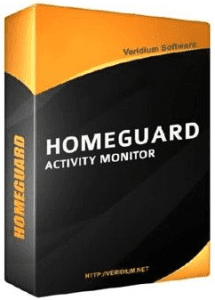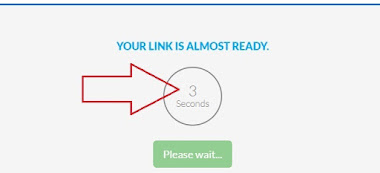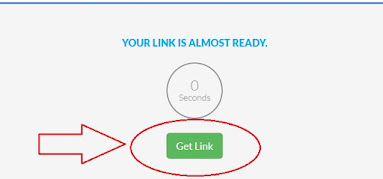TeamViewer Free Edition 15.22.3 is a software that is used to remotely control a computer or laptop remotely using the Internet network, so you are easier to control your work remotely easily and quickly. TeamViewer can be used to access PCs remotely through connecting networks such as the Internet. There are 3 types of TeamViewer that are available are the Installer version, the portable version and the basic web version. Teamviewer app has 2 main functions. First, Remote Support means that we can access other PCs remotely and can see the screen of the PC that is currently on the remote. Second, Presentation is the opposite of remote, where the user whose PC is in control, performs a demonstration to be shown to the other party.
To be able to use Teamviewer, the condition is that the 2 PCs to be connected must have Teamviewer software and the following is a brief explanation of how to use Teamviewer.
- Run Teamviewer on both PCs, wait for the ID and password to appear
- Connect to the internet if you want to remotely via the internet.
- Select the type of connection that will be performed (remote support, presentation or file transfer)
- Enter the ID & Password of the computer to be remote. then click "Connect to partner".